Student Learning Space
The SLS is an online platform with tools and curriculum-aligned resources
for all students to learn at their own pace and collaboratively, and can
be accessed here: https://learning.moe.edu.sg/
With SLS, students can take greater ownership of their learning and pick
up skills and habits that prepare them for lifelong learning. Teachers
will also use the SLS to complement classroom teaching and learning.
Your child/ward will be able to login to SLS using the following:
- SLS username and password
- MIMS username and password
Note: For students, the MIMS username is the same as the student’s iCON email address, ending with @students.edu.sg.

SLS and Student iCON are key platforms used by the school to support students in their learning. If your child/ward encounters issues accessing SLS, please follow the steps shown in the SLS recovery poster below.
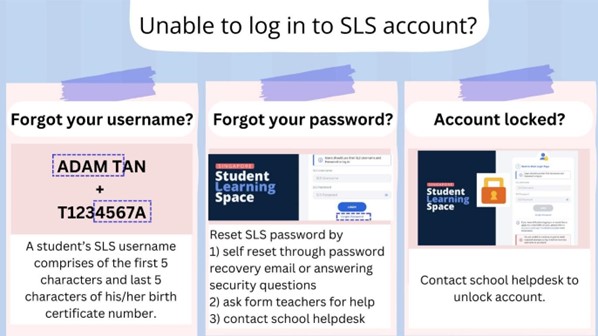
|
Useful Information |
Quick Links/Guides |
|
Navigating the New SLS Homepage |
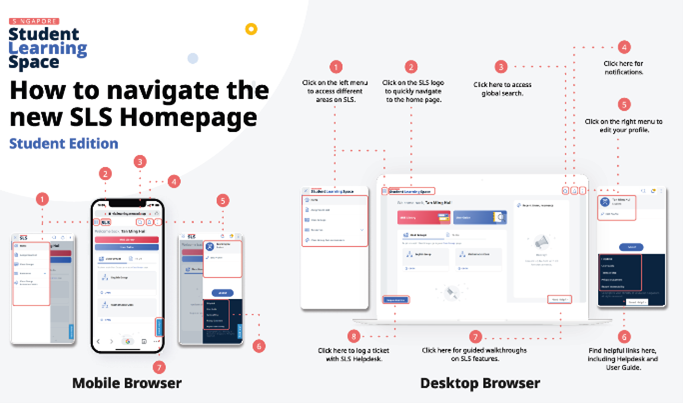
|
|
Navigating Within an SLS Assignment |
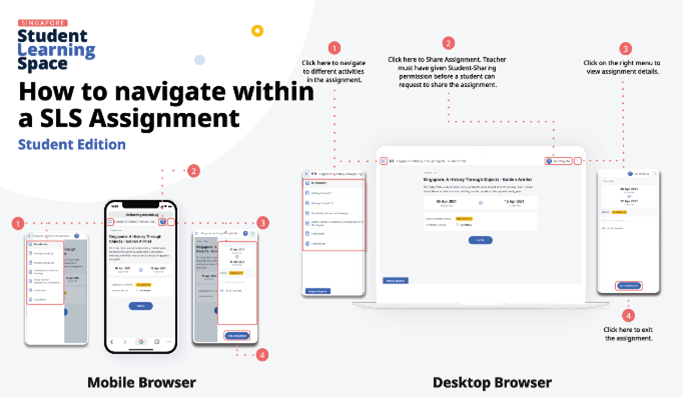
|
|
Setting up A Password Recovery Email
|
https://www.learning.moe.edu.sg/student-user-guide/customise/set-password-reset-email-address/ |
|
Setting Up/Updating Answers to Security Questions
|
https://www.learning.moe.edu.sg/student-user-guide/customise/update-answers-to-security-questions/ |
|
Recommended Operating Systems and Browsers
|
Support
For school technical support for SLS and student iCON/MIMs accounts, complete
form

